Comprehensive AI Agent Tutorial for New Developers
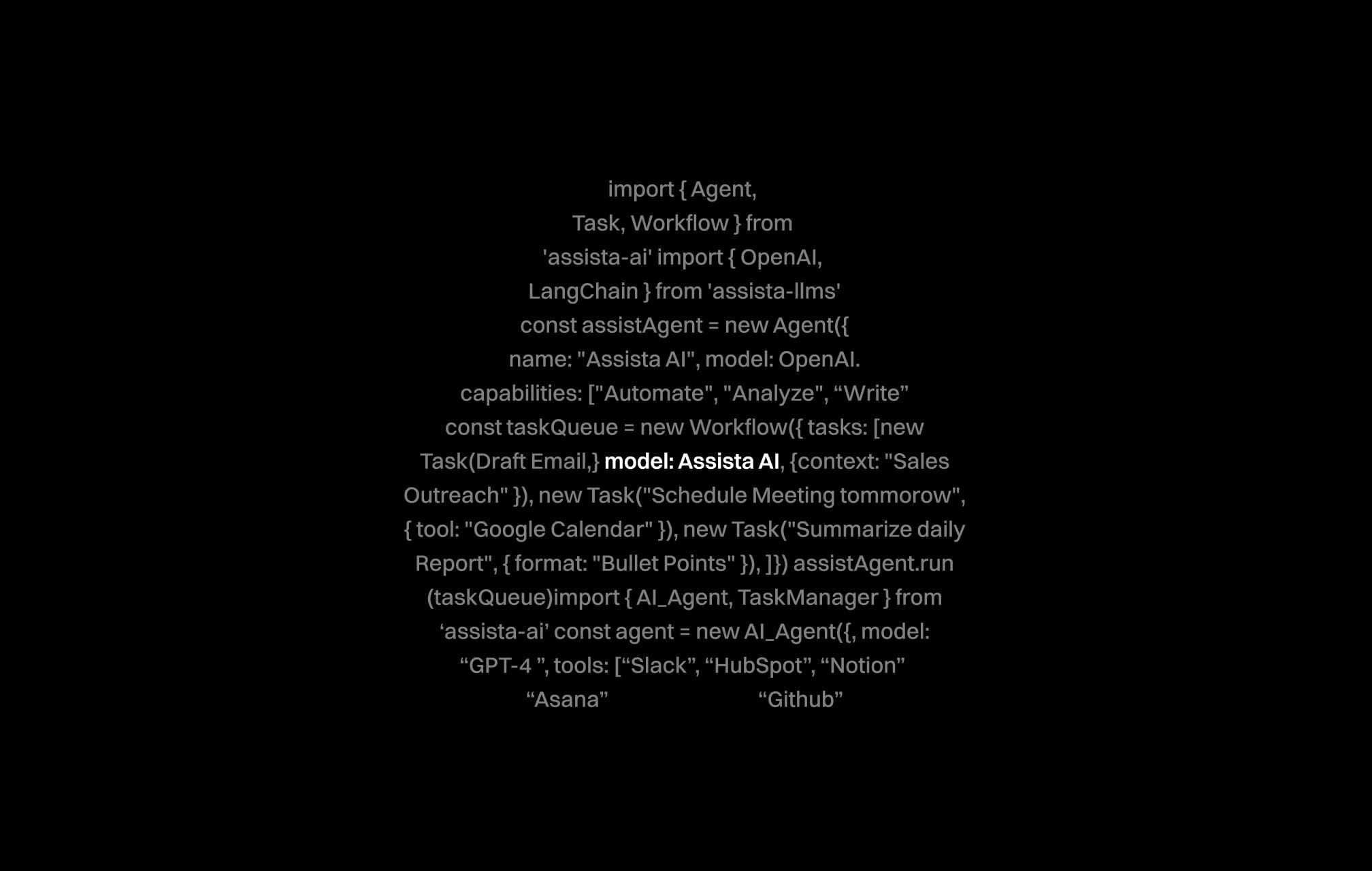
Embarking on Your AI Agent Journey
If you are looking for an AI agent tutorial that equips you with the know‐how to build effective AI agents, you’ve come to the right place. In today’s fast-paced digital landscape, understanding how to develop AI agents is increasingly crucial. Whether you are a beginner or looking to refine your skills, this guide provides a detailed roadmap covering both the basics and practical hands‑on implementation techniques.
In this article, you will learn about the fundamentals of AI agent development, step‑by‑step instructions to construct your own agent, and best practices used by industry professionals. We will explore real-world examples and opportunities to integrate robust tools such as Gmail, Slack, HubSpot, and many more through Assista. By the end of this tutorial, you will feel confident in translating your ideas into dynamic workflows that simplify complex tasks—all without writing a single line of code. So, let’s dive into the nuts and bolts of AI agent development and turn your concepts into reality.
Fundamentals of AI Agent Development
This section lays the essential groundwork for understanding how AI agents work and why they matter for modern developers. The key here is to demystify the technical aspects so you can focus on real-world implementation, overcoming common obstacles with clear guidance and actionable insights.
What is an AI Agent?
An AI agent is a software program that autonomously performs tasks by processing natural language commands and executing multi‑step workflows across various platforms. These agents are designed to fetch data, generate insights, and interact with business tools to support your daily operations. Platforms like Assista integrations empower non‑technical professionals to leverage advanced AI capabilities without the burden of complex coding.
Key Components of an AI Agent
There are several components that drive an AI agent’s functionality. The first is the natural language processing engine that interprets your commands. Next, there is a decision‑making module that orchestrates multiple tasks across different productivity applications. Lastly, the coordination between these modules ensures a smooth, multi‑step workflow that integrates with platforms such as Gmail, Slack, and Notion.
These foundational components ensure that your AI agents can seamlessly translate simple prompts into sophisticated, cross‑platform actions. To know more about the technical perspective on AI agents, you can read an insightful article on Nature.
Step‑by‑Step AI Agent Tutorial
This part of the tutorial walks you through the practical steps needed to build your first AI agent. It is designed to offer clear instructions whether you’re just starting out or looking to refine your existing workflow systems.
Planning Your AI Agent
Before diving into development, it is essential to outline your agent’s objectives and required features. Ask yourself:
- What tasks do you need to automate?
- Which platforms should your agent integrate with?
- What level of decision‑making autonomy do you expect?
Creating a clear roadmap not only sets proper expectations but also helps in designating a hierarchy of tasks. You might jot these points down and then review related workflows on the blog for additional practical insights.
Building the Workflow
Once you have a plan, start translating your requirements into an actionable workflow. Here is a simplified approach:
- Design your agent’s prompt and decide on the sequence of steps.
- Leverage Assista’s multi‑agent framework that can work with Gmail, Trello, and more.
- Integrate third‑party tools using one‑click OAuth connections for a smoother setup.
This step‑by‑step breakdown ensures that even non‑technical professionals can follow along easily. For further details, consider exploring our guide on building an AI agent without code.
Testing and Iterations
After assembling your workflow, the next phase is thorough testing. Begin by running your agent through a few simulations to identify any potential issues. Here are tips to ensure reliability:
- Test on small, controlled data sets first.
- Incorporate user feedback to adjust task sequences.
- Monitor performance across the integrated platforms to ensure synchronization.
Iteration is key to excellence. Through a series of tests and refinements, your AI agent will evolve into a robust tool that significantly enhances productivity.
Best Practices and Implementation Examples
This section focuses on the techniques that industry professionals use for developing and refining AI agents. By employing these best practices, you can ensure that your workflows are efficient, error‑free, and scalable.
Best Practices for AI Agent Development
Consider implementing these strategies:
- Keep your prompt instructions concise and clear.
- Regularly update integrations and monitor platform compatibility.
- Leverage a human‑in‑the‑loop system for critical decision‑making steps.
These practices not only make your agent more effective but also minimize potential errors during execution. Refer to our article on best practices for AI agent automation to dive deeper into strategies validated by industry experts.
Implementation Examples and Case Studies
Real‑world examples can provide guidance and inspiration. For instance, a digital marketing team used an AI agent to manage cross‑platform workflows, automating tasks like drafting marketing content and scheduling social media posts. Another case study involves a customer service department that reduced response times by automatically routing inquiries across Zendesk and Linear.
Key Advantages:
- Improved efficiency by automating repetitive tasks
- Enhanced data accuracy through synchronized multi‑step workflows
- Elevated team collaboration by connecting tools such as Notion, Asana, and Salesforce
You can learn how similar strategies have transformed industries on our about page.
Advanced Techniques & Real‑World Use Cases
In this segment, we explore the advanced methods to push the boundaries of your AI agent capability and share practical use cases that illustrate the technology in action.
Integrating with Multiple Tools
One of the strengths of a robust AI agent system is its ability to communicate effectively with a fleet of productivity tools. Assista facilitates integration with platforms like Google Sheets, HubSpot, LinkedIn, and Trello. See how these integrations can help automate complex workflows:
- Automatically retrieve HubSpot leads and update tasks in Trello.
- Analyze data in Google Sheets and generate dynamic reports.
- Post timely updates on social media channels via LinkedIn and Slack.
This level of integration is a game‑changer for teams juggling multiple platforms daily. For more detailed information on integration capabilities, check out the dedicated integrations section on the integrations page.
Scaling Your AI Agent Operations
Once you have your initial agent up and running, it is important to consider scaling your operations. This involves:
- Automating routine tasks with custom frequencies such as hourly, daily, or weekly.
- Configuring human‑in‑the‑loop checkpoints where critical decisions require manual validation.
- Utilizing the ever‑growing marketplace for pre‑built automation workflows. Explore the vast opportunities available on the assista marketplace.
As you continue to refine your workflows, tracking performance and making iterative improvements will be critical. For insights on productivity enhancements, see articles like maximizing efficiency with automation.
Unlocking the Power of Assista for Your AI Agent Projects
Building a successful AI agent is not just about writing code or configuring workflows—it’s about creating an ecosystem that brings together data, tools, and human insight. With Assista, you can quickly sign up and start harnessing the capabilities of AI-powered automation without the technical overhead.
Assista’s platform connects you to an array of productivity tools, empowering digital teams to work smarter rather than harder. The intuitive interface and extensive marketplace make it easy for you to deploy, test, and scale AI agents in a live business environment. This holistic approach transforms the way you manage complex tasks, ensuring that every step of your workflow is coordinated for maximum impact.
If you’re ready to experience the benefits of advanced workflow automation, sign up today and revolutionize the way you work.
Reflecting on Your AI Agent Development Journey
In wrapping up this comprehensive tutorial, the key takeaways are clear: start with a solid plan, master the fundamentals, and progressively adopt advanced techniques to refine your workflows. Each step—from initial planning to integration and iterative testing—builds towards developing a powerful AI agent that can operate across platforms like Gmail, Slack, and HubSpot.
The journey might appear challenging at first, but by following a systematic approach and leveraging proven strategies, you can achieve remarkable efficiency gains. Whether you are automating customer support ticket routing or refining data analysis in Google Sheets, every application serves as a stepping stone to more sophisticated solutions.
The insights shared here are not only designed to help you build your first AI agent but also to prepare you for scaling your operations and adapting to evolving demands. Embrace the opportunity to innovate and optimize as you integrate advanced workflows into your daily routine.
We invite you to further explore industry trends and innovative solutions on our changelog and other sections of the website. Your journey into AI agent development is just beginning, and the future holds limitless potential for those ready to harness the power of technology. Empower your workflow today and watch your productivity soar.
Join over 3000+ professionals who reclaimed their time and sanity by letting AI handle the busywork.