Designing User Interfaces for AI Agents
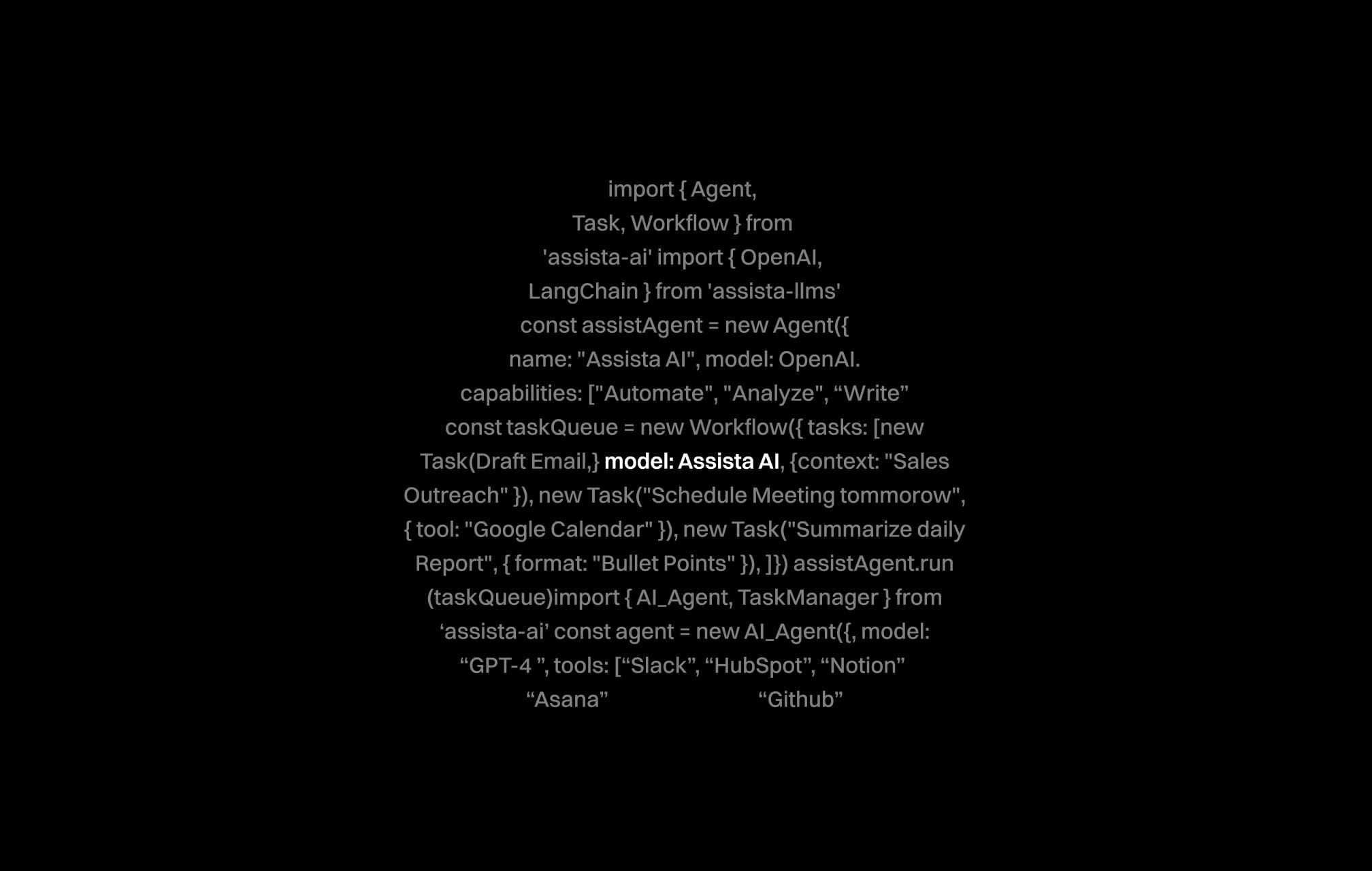
Understanding the Role of User Interfaces in AI Agent Systems
Designing a well-thought-out AI agent UI is essential for creating intuitive user experiences that enhance how technology interacts with you. Many professionals face challenges when trying to integrate multiple productivity tools into one coherent interface. When your digital assistant is not user-friendly, it can lead to missed opportunities or inefficient workflows. This article addresses these challenges and provides proven strategies for designing an effective UI that can handle complex tasks effortlessly. In the following sections, we will explore why interface design matters, what principles should guide your project, and how best practices can be applied for optimal results with AI agent UI systems. You will learn methods tested across industries, turning intricate processes into delightful user experiences.
Why a Thoughtful UI Matters
The right UI design bridges the gap between powerful AI technology and everyday usability. When tools like Assista connect Gmail, Slack, HubSpot, and many more, the need for an intuitive interface becomes even more crucial. A well-designed UI ensures that digital workers, regardless of their technical expertise, complete tasks efficiently and effectively.
Challenges in Designing AI Agent UI
Before delving into best practices, it is important to recognize some common obstacles:
- Overwhelming complexity due to multiple integrations.
- Difficulty in presenting multi-step workflows in a user-friendly manner.
- Lack of consistency in user experience when switching between different connected tools.
These challenges highlight the need for clear and accessible designs that speak directly to the user's daily tasks. Let’s continue by exploring the principles that create effective AI agent UIs.
Key Principles for Designing Effective AI Agent UI
Implementing the right design principles is crucial to build interfaces that are not only visually appealing but also drive productivity. Here, clear structure, responsiveness, and user-centric design come to the forefront.
Simplicity and Clarity
Keeping your UI simple ensures that users are not overwhelmed by too many options or cluttered layouts. A minimalist approach can highlight important features such as task initiation and real-time updates. Data from user behavior studies indicate that when interfaces are kept simple, task completion times can improve by up to 30% compared to interfaces with unnecessary elements. For example, using large buttons and concise labels can help users quickly identify where to click to send emails or retrieve leads from HubSpot.
Responsiveness and Accessibility
An effective AI agent UI must perform consistently across devices and be accessible to users with various needs. Using scalable designs that adjust to different screen sizes helps ensure a smooth user experience whether your team is working from a desktop or a mobile device. Accessibility structures such as appropriate contrast ratios, screen reader support, and keyboard-navigable elements make your UI more inclusive.
Integration of Intuitive Navigation
You should consider how users will move between different tasks and modules. In environments like Assista, where platforms like Trello, Salesforce, and Notion can all be connected, having a navigation bar or control panel that categorizes tasks can significantly reduce cognitive load. Research from Nielsen Norman Group reinforces the idea that structured navigation leads to improved user satisfaction.
Best Practices and Examples in AI Agent UI Design
Adopting best practices can help you overcome design challenges and create a more effective UI. Whether you are building from scratch or refining an existing platform, these practices are backed by industry research and real-world testing.
Creating a User-Centric Experience
Building an AI agent UI with the user at the center involves understanding user workflows and integrating thoughtful design elements. For instance, consider a digital agency that connects Gmail, Slack, and HubSpot in one interface. By analyzing user data from such environments, designers can tailor UI elements to reduce distractions and focus on core functionality. Here are some best practices:
- Conduct user research to understand daily routines and bottlenecks.
- Utilize standardized components such as icons and buttons for consistency.
- Ensure that information hierarchy is clear by using appropriate typography and spacing.
Step-by-Step List for Implementing Best Practices
- Evaluate User Needs: Use surveys and feedback sessions to identify the most critical tasks and pain points in current workflows.
- Plan the Layout: Map out user journeys and design wireframes that emphasize clarity and ease of use.
- Develop and Test: Launch prototypes with iterative testing to gather valuable feedback. Tools like Assista integrate native testing phases, ensuring your workflows run smoothly.
- Refine Based on Data: Continuous improvement based on real user data and analytics.
Real-World Example: Multi-Tool Integration
Consider a case where a digital marketing team needs to retrieve HubSpot leads, schedule posts on LinkedIn, and generate performance reports via Google Sheets. By implementing a clean AI agent UI, the team can initiate tasks with a single click from a unified interface. This scenario not only reduces the time spent juggling multiple apps but also minimizes errors in manual data entry. A robust UI may include a dashboard that aggregates critical metrics which streamlines decision-making.
For further insight on integrating various tools within a single workflow, you might find the detailed breakdown of integrations on the integrations page very useful. This can also inspire you to look at alternatives available on the marketplace.
Advanced Techniques in AI Agent UI Design
Once you have grasped the fundamentals, you can explore advanced methods to further enhance your AI agent UI. These techniques not only improve the user experience but also push the boundaries on how digital workflows can adapt to user needs.
Personalization and Adaptive Interfaces
Personalization is a powerful tool in UI design. By allowing users to customize dashboards and set preferences, you empower them to create an environment that mirrors their unique workflow. Some advanced UIs even incorporate adaptive elements that learn from user behavior, adjusting menus and suggested actions over time. This results in higher user retention and productivity. For example, if a user frequently accesses a specific function such as task automation between Asana and Slack, the interface can promote that action to the forefront.
Iterative Testing and Data-Driven Design
Using analytics to shape design decisions is critical. Regular A/B testing and user feedback collection are essential tools in refining the layout and functionality of your UI. Tools such as Google Analytics can help track user interactions, and external studies (for instance, those shared by Nielsen Norman Group) reveal that iterative updates based on user data can boost efficiency by up to 25%.
Case Study: Incremental Improvements in Customer Support Interfaces
A customer support team using an interface to route tickets between Zendesk and Linear experienced a 20% reduction in response time after UI changes focused on clarity and reduced steps to complete tasks. The design team implemented feedback loops by collecting user observations and deploying minor adjustments over several weeks. This successful case underscores how even small design modifications can significantly enhance overall performance and satisfaction. For more examples of how design impacts productivity, consider reading how an AI agent bot for business is developed with iterative improvements.
The Future of AI Agent UI in Productivity Tools
The design landscape of AI agent UIs continues to evolve. As new technologies emerge and user expectations shift, design strategies will have to adapt accordingly. Future interfaces are expected to incorporate more advanced personalization, proactive assistance, and context-aware features.
Emerging Trends in UI Design
One of the key trends is the integration of AI-driven analytics directly into the user interface. With intuitive dashboards that provide real-time actionable insights, users can monitor multiple workflows simultaneously. Additionally, elements like conversational interfaces and gesture-based controls are starting to enhance the interaction between technology and its users. The growing prevalence of voice commands in platforms such as Gmail and Outlook is another example of a trend that prioritizes natural communication over traditional input methods.
Impact on Business Productivity
Enhanced AI agent UIs contribute directly to improved business outcomes. When you invest in design, you are investing in your team's ability to handle tasks faster and more accurately. Modern interfaces are not just about aesthetics but about reducing operational friction. This is particularly important in environments where digital tools need to work in harmony. Companies that adopt advanced UI designs often report reduced training time, better task completion rates, and overall higher satisfaction among users.
Preparing for the Next Generation of Interfaces
Looking ahead, companies should consider how evolving technologies, such as augmented reality (AR) and virtual reality (VR), might integrate with existing productivity tools. Experimentation with these new platforms may not only offer novel ways to interact with information but also generate measurable efficiency gains. For instance, dashboard designs could soon incorporate interactive 3D models to visualize data from multiple sources such as Trello and Salesforce in an immersive environment. While these changes are still emerging, the foundation laid today in thoughtful AI agent UI design will be critical for future success.
Bringing It All Together
You now have a roadmap that covers the essentials of designing an effective AI agent UI. By focusing on clarity, accessibility, and user-centric design, you can build interfaces that empower your team and boost productivity. To summarize the key points discussed:
- Embrace simplicity to reduce clutter and improve task clarity.
- Design with responsiveness and accessibility at the forefront.
- Utilize personalization and iterative testing to continuously refine your interface.
- Incorporate data-driven insights to inform design decisions.
This comprehensive approach reflects modern practices that consider both user experience and technical performance. If you want your tools to effectively serve your daily operational needs, investing time in your UI’s design is a worthwhile endeavor. Internal case studies, such as those highlighting effective integration on multiple platforms, demonstrate the lasting value of good design. For further information on how to maximize productivity, visit the homepage or learn more about us.
When you are ready to transform your digital workflows, consider signing up on the sign up page to experience the robust features firsthand. As you plan your next upgrade or iteration, remember that effective design is the centerpiece of any successful digital tool implementation.
Overall, thoughtful design in an AI agent UI connects powerful technology with everyday ease of use. It reduces operational friction while enhancing productivity across platforms like Google Sheets, HubSpot, Trello, and beyond. By adopting these practices, you can ensure that your team harnesses the true potential of modern productivity tools and stays ahead of emerging trends.
Wrapping Up Your Journey in AI Agent UI Design
Throughout this article, you have gained insights into designing an effective UI that drives productivity and enhances user experience. From understanding the challenges and key principles to exploring advanced techniques and future trends, every section offers actionable advice and real-world examples to help you make informed decisions. You now know that a clean, user-centric interface can reduce complexity, improve workflow efficiency, and empower your team to leverage integrated tools comfortably.
Remember, the value of an AI agent UI lies in its ability to simplify interactions with digital tools, whether you are retrieving data from HubSpot, scheduling tasks via Asana, or analyzing spreadsheets from Google Sheets. You have seen that personalization, iterative testing, and adherence to design best practices are key to achieving an interface that works as hard as you do.
If you are ready to enhance your operations, it is time to take action. Visit the sign up page to explore the benefits of a robust AI agent UI firsthand, and check out the marketplace for prebuilt automations tailored to your needs. As you continue your design journey and integrate more tools, keep these principles in mind to ensure that your interface remains intuitive and efficient.
Ultimately, investing in a well-crafted AI agent UI is not just an aesthetic upgrade—it is a strategic move that bridges technological innovation with practical productivity improvements. By continually refining and evolving your interface, you set the stage for a future where technology and user experience work in harmony to drive success.
For more insights on modern productivity and design techniques, check out additional resources on our integrations page and learn from stories available on our changelog section. Your journey toward a powerful AI agent UI has just begun, and the potential is limitless.
Join over 1,400 professionals who reclaimed their time and sanity by letting AI handle the busywork.