How to Add or Update a Promotion on LinkedIn
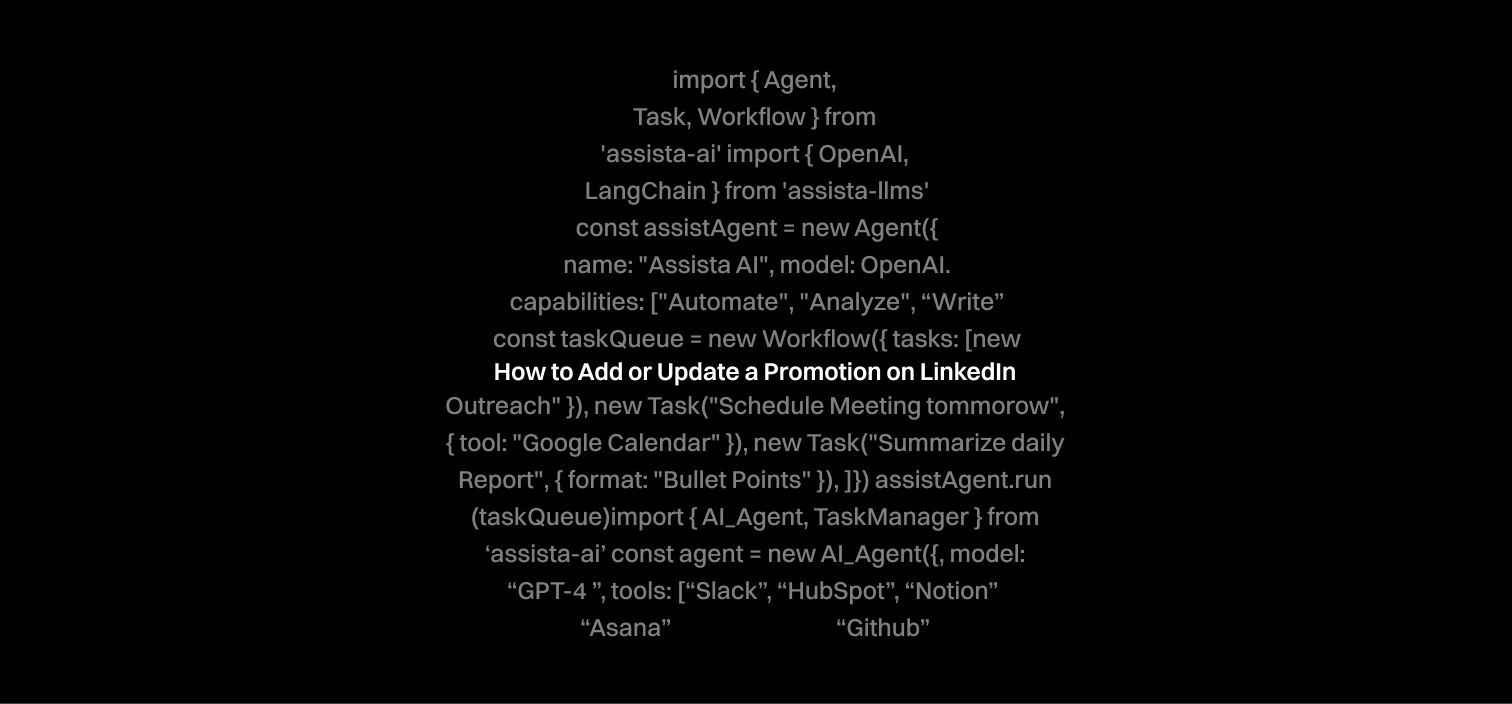
Getting promoted is a big deal. Whether you’re stepping into a leadership role or leveling up within your current team, it’s worth celebrating—and LinkedIn is the perfect place to do it. But how do you update your profile to reflect your promotion without creating confusion? And what’s the best way to share the news with your network?
This guide walks you through both: how to update your LinkedIn work history to reflect your promotion and how to announce it in a post that builds credibility, drives engagement, and feels authentic.
Why you should add your promotion to LinkedIn
Think of your LinkedIn profile as your living, breathing resume. Every time you move up, gain new responsibilities, or change roles within your company, you’re not just growing your career—you’re also becoming more visible to potential clients, collaborators, and recruiters.
Updating your promotion:
- Signals professional growth to your network
- Shows that your employer values your contribution
- Helps you show up in more relevant searches
- Positions you as someone who’s actively building their career
According to LinkedIn’s own insights, users who regularly update their profile are 2x more likely to get discovered for new opportunities.
How to Add a Promotion on LinkedIn (Step-by-Step)
- Go to your profile
On desktop, click “Me” in the top menu and then “View Profile.” - Scroll to the Experience section
This is where your work history lives. - Click the pencil icon next to your current role
If you’re staying with the same company but taking on a new title or responsibilities, you’ll want to add a new entry under the same company name. - Add your new title
Include your new position, update the start date, and make sure the end date of the previous title reflects the transition. - Update your description
Highlight your achievements, new responsibilities, and what this promotion represents in your growth. - Check the “Notify network” toggle
Decide whether you want to broadcast the update. If yes, LinkedIn will share your promotion as a simple update in your feed.
That’s the profile side covered—but don’t stop there.
How to Announce Your Promotion in a LinkedIn Post
While updating your experience section makes it official, crafting a post to share the news is how you connect it to your story. Instead of simply saying, “I got promoted,” give your network a little context.
Here’s a format that works:
I’m excited to share that I’ve been promoted to [New Title] at [Company Name]!
Over the past [X years/months], I’ve had the chance to work on [mention a meaningful project, challenge, or learning].
I’m grateful for the support of my team and mentors—and I’m looking forward to what’s next.
You can also:
- Mention coworkers (tagging them with @)
- Share a photo of your team or a recent project milestone
- Reflect on what you’ve learned and where you want to grow next
Example Post:
Big news—I’ve officially stepped into a new role as Senior Product Manager at Loop!
I started at Loop two years ago as an associate, and the growth has been nothing short of amazing. I’ve learned more than I ever expected, shipped some exciting features, and worked with the most collaborative, creative crew imaginable.
Grateful to my mentors and teammates—and ready for the next chapter.
Best Practices for Maximum Reach
- Post during peak hours (Tuesday–Thursday, 8–11 AM works best)
- Use hashtags like #Promotion, #CareerGrowth, #Gratitude, and #NewRole
- Keep your tone human—people respond more to personality than polish
- Engage in the comments to keep the momentum going
Peter Walker, Head of Insights at Carta, reminds us:
“Being read by the right people is still more important than being read by a lot of people. But getting in front of the ‘right’ folks is increasingly tough.”
Posting about a promotion—done well—can help you cut through the noise and celebrate with purpose.
TL;DR
Adding a promotion on LinkedIn is simple, but sharing it thoughtfully can multiply its impact.
Update your experience section with clear role titles and dates, then craft a short announcement post that highlights your journey. You’ll not only mark the milestone—you’ll deepen connections, build visibility, and open doors to future growth.
Join over 3000+ professionals who reclaimed their time and sanity by letting AI handle the busywork.