How to Post a Video on LinkedIn (and Actually Get Views)
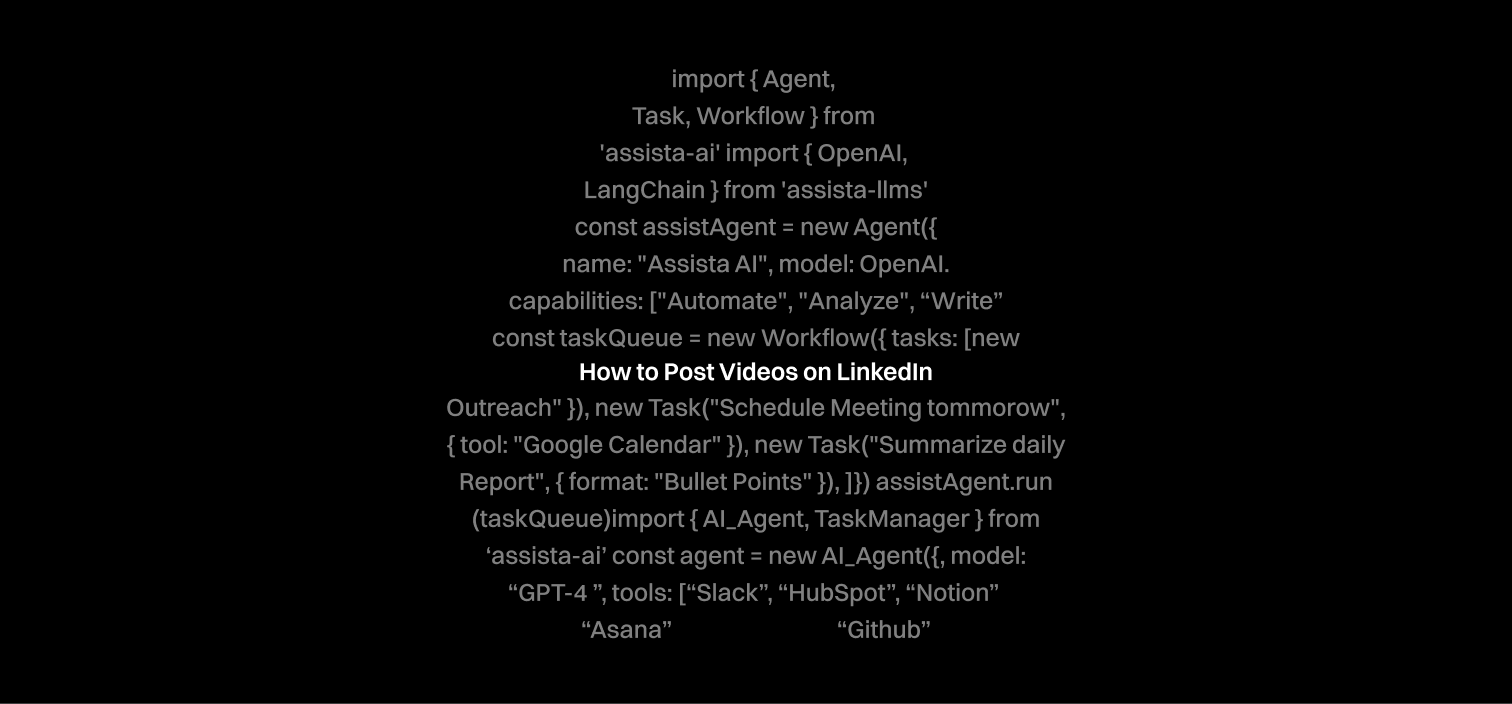
Video content is still one of the most powerful (and underused) formats on LinkedIn.
It can drive brand visibility, build trust, and humanize your business. But many solopreneurs and CEOs hesitate to hit that upload button because they're not sure how video works on LinkedIn—or if it's even worth the effort.
This guide walks you through everything: from uploading video the right way, to formatting tips, engagement strategies, and the secret to keeping people watching past the first few seconds.
Why Video Works So Well on LinkedIn
LinkedIn’s algorithm favors native video—that means uploading directly to LinkedIn, not just sharing a YouTube or Vimeo link. Why? Because native uploads keep users on the platform longer, which is what LinkedIn wants.
Video content has become a key part of how people engage on LinkedIn—and its impact is measurable. According to Zebracat, videos with a strong hook in the first 3 seconds can boost retention by 23%, and those under 60 seconds retain 87% of viewers on average. When optimized for silent viewing with captions, they see a 21% increase in engagement. Thumbnails featuring a human face can raise click-through rates by 28%, while vertical videos outperform landscape ones on mobile by 58%.
All this points to one clear fact: video isn’t just a nice-to-have on LinkedIn—it’s one of the most effective ways to get seen, remembered, and reshared, and yet... less than 1% of users post videos regularly.
That’s your opportunity.
"The most critical step in creating a video for your LinkedIn audience is to get clear on your message and always think about the viewer’s experience." — Salina Yeung - LinkedIn Learning Instructor & Strategist
Step-by-Step: How to Post a Video on LinkedIn
1. Choose the Right Type of Video
LinkedIn is not YouTube. Your video doesn’t need to be highly produced. In fact, lo-fi, real videos tend to do better.
Popular formats include:
- Talking head / direct-to-camera updates
- Client testimonials or case studies
- Screen shares or demos
- Event or conference recaps
- Day-in-the-life or behind-the-scenes
Keep it short and focused, videos under 60 seconds perform best (see above stats).
2. Upload Your Video Natively
Go to your feed and click "Start a post" > then tap the video icon.
LinkedIn accepts:
- MP4, AVI, or MOV formats
- Up to 5GB in size
- Up to 15 minutes long (though shorter is better)
📍 Pro Tip: If you're posting from mobile, you can shoot and upload in one flow. If you're scheduling, use tools like Buffer, SocialBee, or ContentStudio that support native LinkedIn video.
3. Add Captions (Seriously, Do It)
Up to 70% of LinkedIn users watch videos with the sound off, so captions are crucial.
You can:
- Upload an SRT file
- Use apps like Veed, Kapwing, or Descript to auto-generate captions
- Burn captions into the video file if needed
Make sure they're accurate and styled for easy reading.
4. Write a Strong Hook in the Text
Your post copy should give context and encourage viewers to press play.
Use line breaks, emojis, and a compelling first 2 lines (the preview) to capture attention.
Example:
✨ I spent 4 hours editing this 60-second video — here's why it was worth it.
[Video here]
Let me know what you think. Would love your feedback.
5. Use Hashtags (But Not Too Many)
Aim for 3–5 relevant hashtags. LinkedIn recommends niche + broad tags.
For example: #B2Bmarketing #Founders #VideoMarketing
Bonus Tips to Maximize Reach
- Tag people or companies (if relevant) but don’t overdo it.
- Respond to comments quickly—early engagement signals quality.
- Repurpose your video to post again later with a new angle.
- Use your video in an article or newsletter (and link back to your profile).
What About Analytics?
Once posted, you can view:
- Views (only counts after 3 seconds)
- Watch time
- Audience demographics (top companies, roles, locations)
Use this data to refine future videos—maybe shorter intros, tighter editing, or stronger calls to action.
TL;DR: Just Press Record
If you're nervous about posting videos on LinkedIn, know this: most of your peers aren’t doing it. You showing up—real, imperfect, clear—might be the edge you need.
Start small. Be helpful. Keep it human.
Need help generating ideas or writing video post captions? Try the LinkedIn AI Post Generator by Assista—built for founders and solo creators who don’t want to overthink it.
LinkedIn Video Ads: What Works (and Why)
Video on LinkedIn isn’t just for organic reach—it's also one of the highest-performing ad formats when done right.
Effective LinkedIn video ads often focus on providing value to the viewer, showcasing the product or service, and using clear, concise messaging. Think educational, problem-solving, or demo-driven—always with captions, since most users watch with the sound off.
1. Value-Driven Video Formats
How-to videos, like Zapier’s walkthrough of their HubSpot integration, are powerful tools. These videos offer real, practical solutions while subtly showcasing the product in action—earning trust while educating. Educational content is another high-performer; by sharing industry insights or best practices, you can position yourself as an expert without needing to sell. And of course, nothing builds trust like social proof—customer testimonials and short case studies help humanize your brand and back up your claims.
2. Concise + Engaging Video Structure
Short videos that focus on one clear message tend to outperform longer ones with too many ideas packed in. Since many people browse with the sound off, captions and bold visuals become the main communication layer—so clarity is key. Your video also needs to hook the viewer within the first three seconds. Consider a bold visual, teaser question, or headline-style overlay. Finally, videos that speak directly to a common pain point and offer a clear solution often drive more engagement and conversions.
3. Brand Examples That Nail It
- Slack: Focuses on simplicity and clear product value.
- Monday.com: Streamlined messaging around team efficiency.
- Grammarly: Uses real-world examples to demonstrate use cases (Flixier).
- Square: Tells customer-centric stories with slick editing and overlays.
Key Takeaways for Video Ads on LinkedIn
First, know your audience. Tailor your messaging and visuals to match the mindset of your ideal LinkedIn viewer—this often means professionals short on time, but open to insight. Keep your videos concise and clear. Many users will scroll past if your message isn’t instantly understandable. Design every video for silent viewing: captions are non-negotiable.
Always include a call to action—whether that’s visiting your website, downloading a guide, or scheduling a call. And don’t forget to test and optimize. Review engagement, watch time, and clicks to refine your future content.
Join over 3000+ professionals who reclaimed their time and sanity by letting AI handle the busywork.