How to Post Articles on LinkedIn to Build Thought Leadership
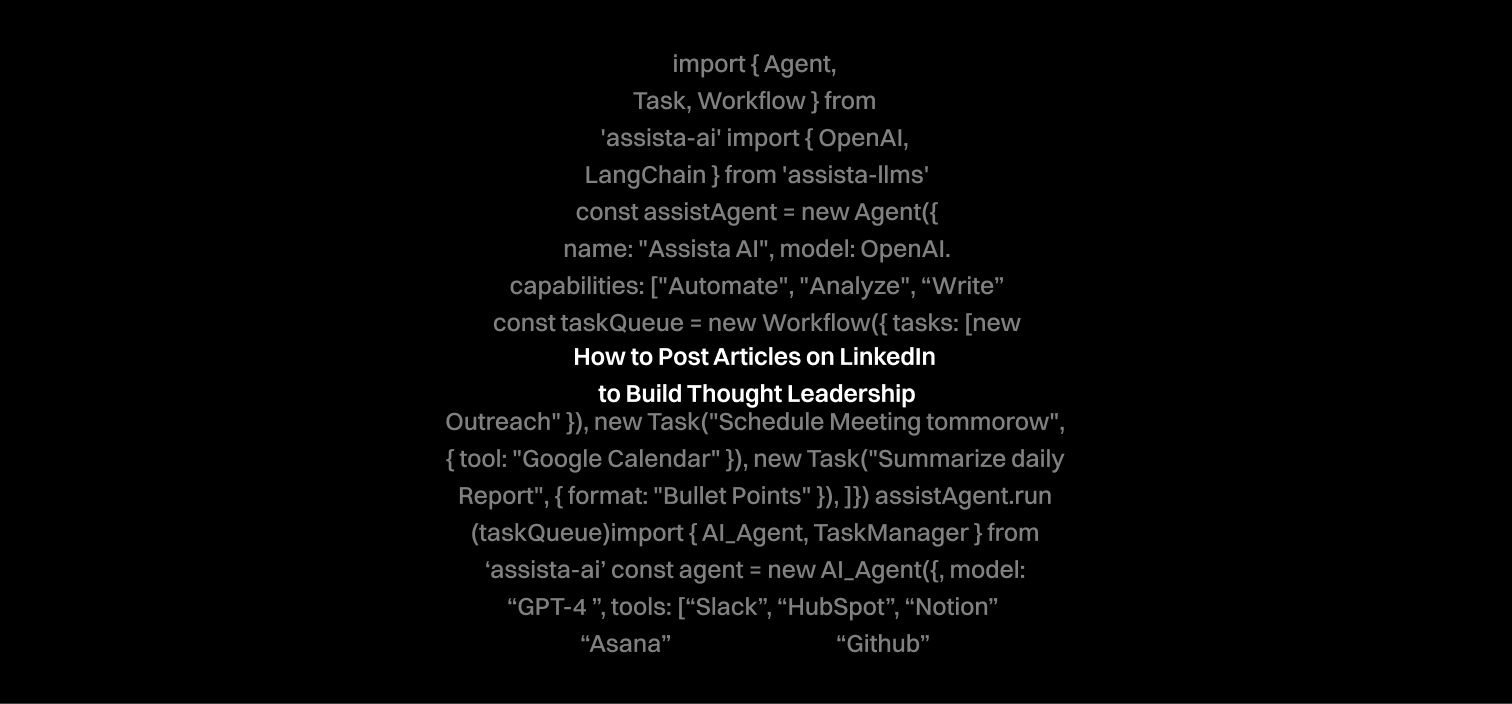
How to Post Articles on LinkedIn to Build Thought Leadership
LinkedIn isn’t just a place to drop status updates or quick wins—it’s one of the most effective platforms for establishing long-term credibility. And one of the best ways to do that? Articles.
Unlike regular posts that disappear into the feed after a day or two, LinkedIn articles live on your profile, are indexed by Google, and have the potential to rank for months. For solopreneurs, consultants, and B2B founders, writing thoughtful articles is one of the fastest paths to building authority in your niche.
Why LinkedIn Articles Still Matter in 2025
Despite the rise of short-form video and bite-sized content, long-form written content still thrives on LinkedIn—especially when it delivers substance. Articles are designed for depth. They’re perfect for breaking down frameworks, walking through strategies, or reflecting on key moments in your business journey.
According to LinkedIn’s official engagement data, articles receive 2x more visibility when shared from personal profiles vs company pages. And while only a small percentage of users publish articles consistently, they make up a disproportionately high share of thought leaders and content viewed through search.
When Should You Post an Article (vs a Regular Post)?
Use LinkedIn articles when:
- You want to go deeper on a topic you’ve touched on in regular posts
- You’re sharing a case study, methodology, or analysis that won’t fit in 3 lines
- You’re repurposing a blog post or newsletter
- You want a piece of content that will stick to your profile long-term
Not every idea needs an article, but if it teaches, inspires, or helps someone make a decision—it probably qualifies.
How to Write an Article That Gets Read
1. Start with a strong, benefit-driven headline
Keep it clear and specific. Think: “How I Automated My Client Onboarding Workflow in 2 Hours” or “A Solopreneur’s Guide to Writing Better Proposals.”
2. Structure it like a blog post
Use subheadings (H2s), short paragraphs, and bullet points where needed. This keeps it skimmable—especially on mobile.
3. Include a banner image
It’s the first thing readers see. Make it relevant, branded if possible, and professionally designed.
4. End with a CTA
Don’t let the reader walk away passively. Ask for thoughts, offer a free resource, or invite them to follow your content.
5. Optimize for search
Include key phrases naturally in the title, subheads, and early paragraphs. LinkedIn articles often rank in Google, especially for long-tail queries.
Real Examples of What Works
- Founder Diaries: Weekly lessons from running a business, like those shared by creators like Amanda Goetz or Dan Koe.
- Playbooks: Break down how you approach things like lead gen, pricing, or sales calls.
- Mini Case Studies: “Here’s what we did, what worked, what didn’t.”
- Opinion Pieces: Challenge a common belief in your industry or offer an unexpected insight.
Tips from Top Creators
"You don’t have to be original. You have to be honest. Your perspective is what makes it valuable." — Amanda Goetz
"Publishing long-form content on LinkedIn has helped me connect with clients before I ever pitched them." — Katelyn Bourgoin
Publishing and Promotion Checklist
✅ Write directly in LinkedIn’s article editor (or paste from your doc)
✅ Add a banner and adjust the preview image
✅ Choose a compelling headline and meta preview
✅ Hit publish, then share it in your feed with a short post
✅ Mention 1–2 people or companies where relevant
✅ Engage with every comment for the first 48h
What Happens After You Post
Articles show up:
- On your profile (in a dedicated “Articles” section)
- In Google Search (especially long-tail queries)
- In hashtag feeds and search results on LinkedIn
- As evergreen content you can link to in future posts
Don’t Forget to Repurpose
Turn key insights from your article into:
- Carousel posts
- Video snippets
- Twitter/X threads
- Newsletter sections
- Speaking points or lead magnets
Final Thought
Publishing articles isn’t about going viral. It’s about creating durable, searchable, shareable assets that reinforce your expertise.
So if you’ve got 800+ words in you about something you know well—LinkedIn Articles are the place to put them.
Need help creating high-quality LinkedIn content? Try Assista’s AI-powered content generator to turn your thoughts into polished posts and articles in minutes.
Join over 3000+ professionals who reclaimed their time and sanity by letting AI handle the busywork.