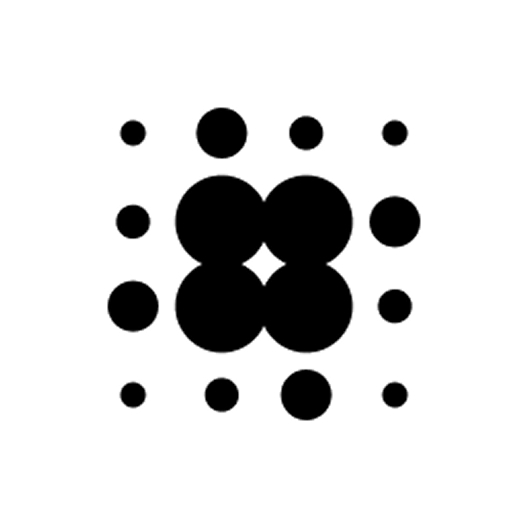Slack
Make Slack Your Command Center with Assista
Connecting your Slack account to Assista transforms your chat workspace into a true command center for your entire business. Free yourself from the repetitive tasks of switching between apps to share updates, post reminders, and notify your team.
For solopreneurs, consultants, and founders, Assista centralizes your most important information, delivering reports and summaries from all your tools directly into the channels where your team works, all with simple, natural language commands.
Key Actions
These are the core actions Assista can perform with your Slack account, giving you the building blocks to create powerful automations. With a total of 25 actions available, you can manage your entire team communication strategy.
- Send Message: Automatically send a message to any public or private channel, or directly to a user.
- Create Channel: Automatically generate a new channel for new projects, clients, or team discussions.
- Invite User to Channel: Add one or more users to a channel, perfect for automating project kickoffs.
- Schedule Message: Draft a message to be sent at a specific time in the future for timed announcements or reminders.
- Search Messages: Find messages in your history based on keywords to use in summaries or other workflows.
Begin using Slack templates today to unlock more from your business tools and reduce manual effort!
You might be interested
Join over 3000+ professionals who reclaimed their time and sanity by letting AI handle the busywork.