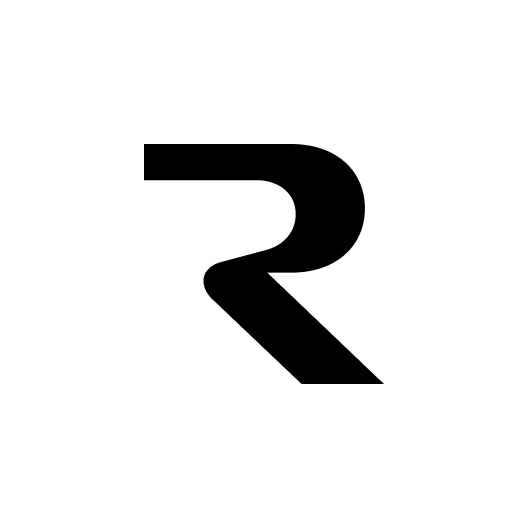X
Unlocking the Power of X with Assista
Connecting your X account to Assista allows you to manage your presence on the fast-paced platform without being tied to your screen. Free yourself from the repetitive tasks of monitoring trends, scheduling content, and engaging with your audience. For solopreneurs, consultants, and founders who use X for networking and brand-building, Assista helps you stay active in real-time conversations, track important keywords, and maintain a consistent content flow, all through simple, natural language commands.
Key Actions
These are the core actions Assista can perform with your X account, giving you the building blocks to create powerful automations.
- Create Post: Automatically publish new posts directly to your X profile.
- Search Posts: Find recent posts based on keywords or hashtags to monitor brand mentions and industry trends.
- Send Direct Message: Automatically send DMs to other users, perfect for engaging with new followers or contacts.
- Get Followers: Retrieve a list of your followers to track audience growth or identify new connections for engagement.
- Get User's Timeline: Fetch the recent posts from any public X account to track competitors, partners, or industry leaders.
Begin using X templates today to unlock more from your business tools and reduce manual effort!
You might be interested
Join over 3000+ professionals who reclaimed their time and sanity by letting AI handle the busywork.