LinkedIn Masterclass: Post, Promote, Grow Followers & More | Solopreneurs & CEOs
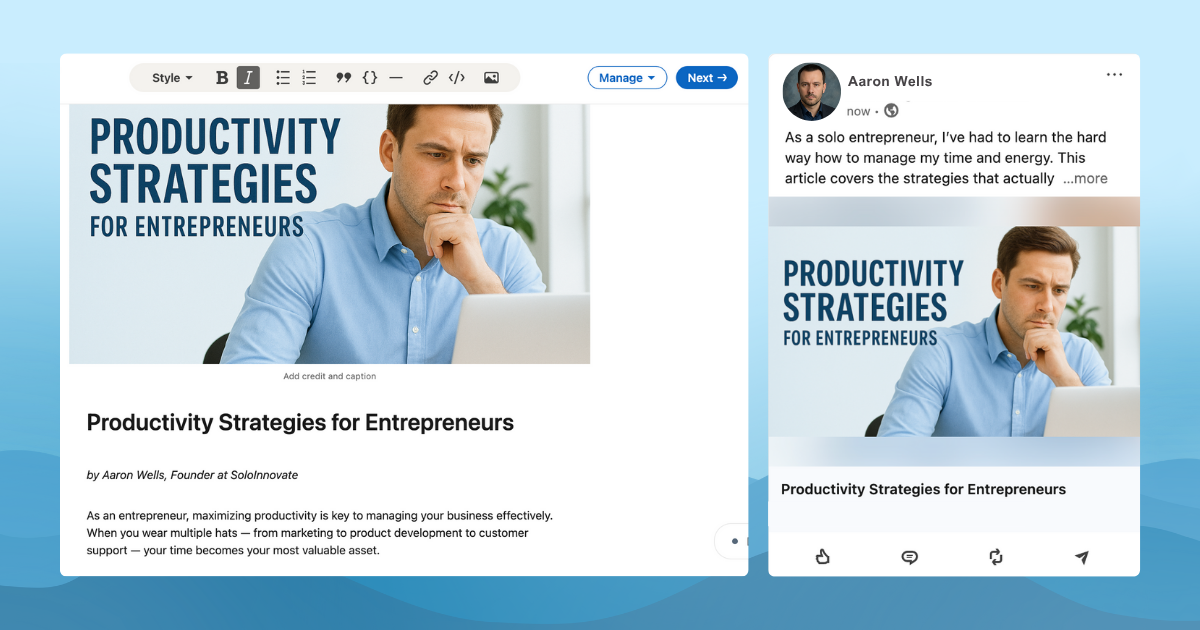
.png)
Looking to turn LinkedIn into your growth engine? Whether you're a solopreneur building credibility, a CEO growing your network, or a consultant marketing your expertise — this masterclass gives you everything you need to post smarter, promote confidently, and grow your audience intentionally.
From how-tos and templates to AI tools and engagement strategies, you’ll learn to use LinkedIn like a pro — without wasting hours on trial and error.
1. How to Post on LinkedIn (Text, Video, or Article)
Want to share an update, photo, or link with your network? Whether you’re announcing a milestone or sharing a quick insight, posting on LinkedIn is easier than it looks—especially once you know how to tag people, use hashtags strategically, and avoid common formatting mistakes. If you’re unsure when to hit publish, take a look at the best times to post, which can make a big difference in how far your post travels.
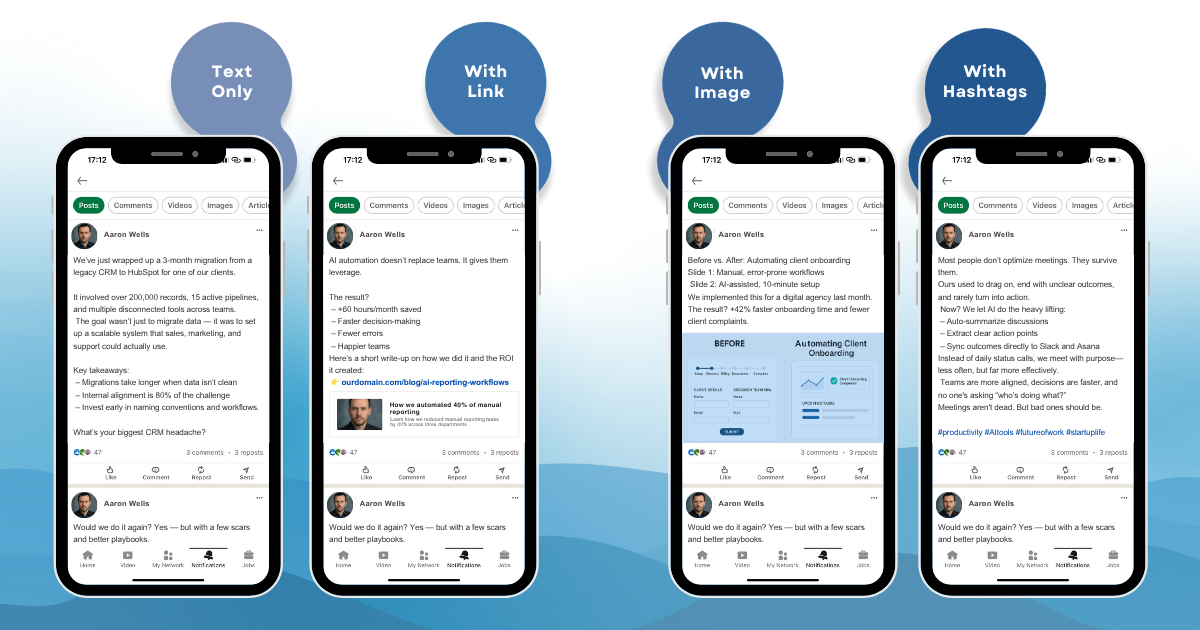
Keeping it short isn’t always better. Our post length guide breaks down how long your post should be depending on your goal—whether it’s quick visibility, conversation, or storytelling. And of course, using the right hashtags can help you get discovered by people outside your current network.

Video Posts on LinkedIn
Video is one of the most powerful—and underused—content formats on LinkedIn. Not only does it catch attention in a scroll-heavy feed, but it also builds trust and personal connection faster than text or images alone. If you’re wondering how to post a video on LinkedIn in a way that actually gets noticed, this in-depth guide covers it all: from uploading the right video format and writing a compelling caption to picking the perfect thumbnail and optimizing for mobile views.
Whether you’re sharing a behind-the-scenes clip, a quick product demo, or your take on an industry trend, video allows you to show up as more than just a name and title. It’s especially powerful for solopreneurs, consultants, and creators who want to grow their brand visibility, build credibility, and spark more engagement—without spending hours creating polished content.
Done right, even a 60-second clip can generate leads, trigger conversations, and help you stay top-of-mind with your network. This guide breaks it all down, so you can confidently hit “post” knowing your video is set up to perform.
.png)
Article Posts on LinkedIn
If you’ve got insights that go beyond a quick status update—whether it’s original research, a detailed opinion, or a compelling personal story—LinkedIn articles are the ideal format. Unlike regular posts, articles live permanently on your profile, are indexed by search engines like Google, and provide a lasting way to demonstrate your expertise.
They’re especially valuable for solopreneurs, consultants, and B2B professionals looking to build credibility and expand their professional reach. A well-written article can serve as both a portfolio piece and a lead magnet, helping others understand not just what you do, but how you think.
Our full guide on how to post articles on LinkedIn walks you through the entire process—from choosing the right topic and structuring your piece to formatting for readability and publishing with impact. If your goal is to be seen as a thought leader in your niche, articles are one of the smartest plays you can make.
2. Upload Your CV or Resume to LinkedIn
Adding your resume to LinkedIn is about more than just uploading a file. Yes, you can post your CV as a document, but you can also embed it into your profile using the Featured section, or summarize your experience directly within your job entries.
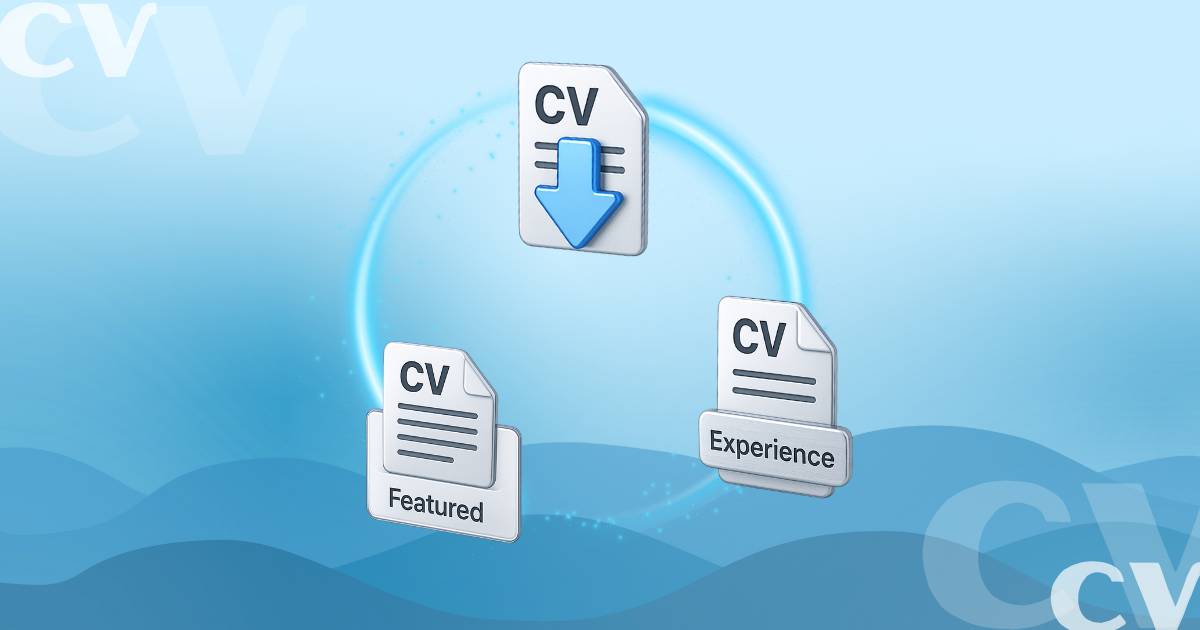
Want it to really stand out? This guide shows you how to use the Featured section to spotlight your resume, portfolio, or any content you want recruiters or clients to see first.
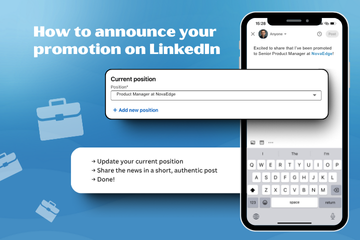
3. Add or Update a Promotion on LinkedIn
Just landed a new role or took on more responsibility? Reflect it on your profile and share the news with your network. Updating your position is easy, and we show you exactly how to add a promotion without triggering awkward notifications.
Crafting the right announcement post is also key—something that feels confident but not braggy. If you’re announcing a job change altogether, this guide can help you write a post that’s both humble and engaging.
4. Schedule, View, and Preview LinkedIn Posts
If you’re planning your content calendar, you’ll want to know how to schedule and preview posts. LinkedIn now lets you schedule posts natively, but many solopreneurs still prefer third-party tools.
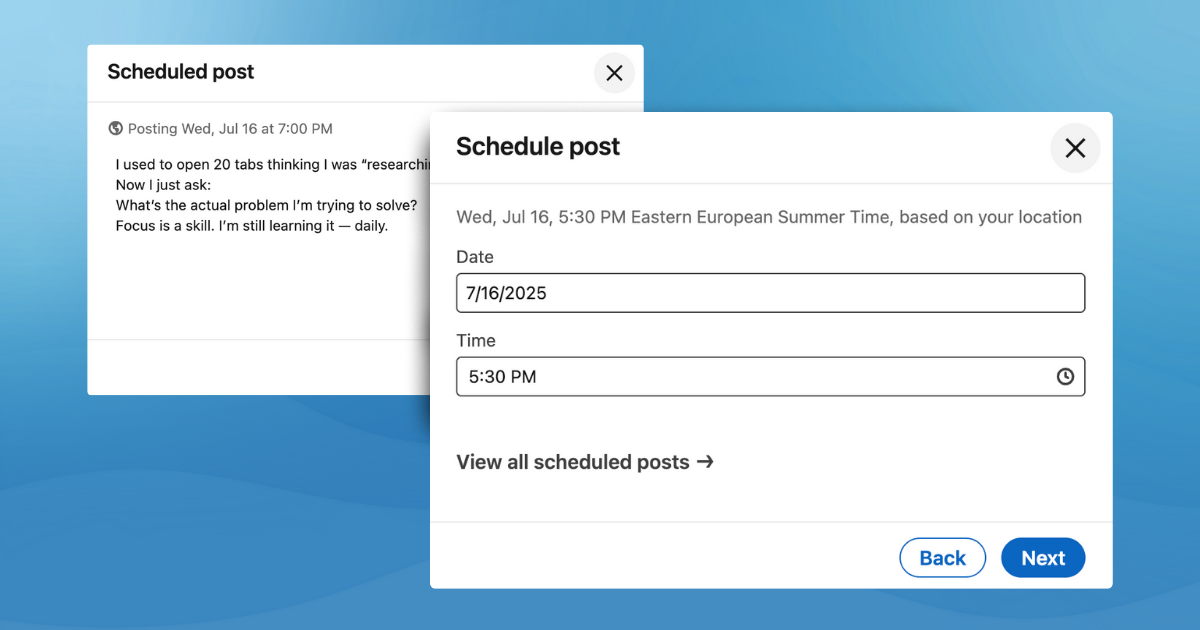
Before you go live, preview your post to check spacing, formatting, and links—especially if you’re working with images or custom layouts.
5. Use AI Tools: Post Generators & Report Templates
If you’re short on time or just not sure what to write, AI tools can help. With an AI LinkedIn post generator, you can turn ideas into ready-to-publish posts in seconds. Want to go deeper?
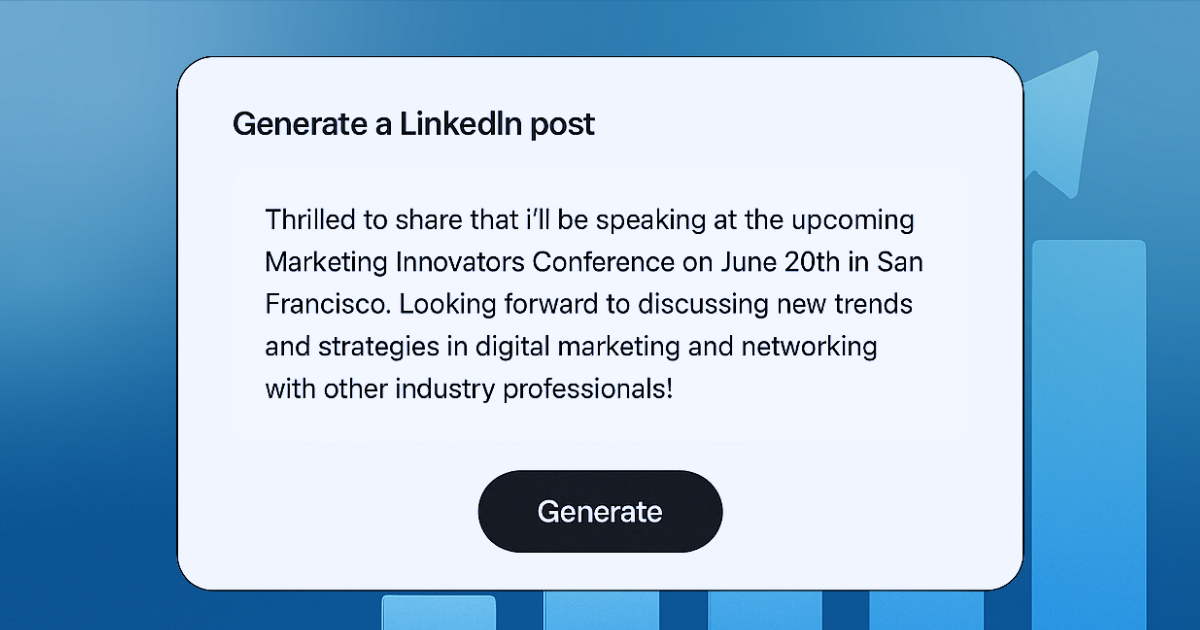
Once your content is live, don’t forget to measure performance. You can track metrics directly in LinkedIn, or create your own custom performance dashboards.
.png)
6. Grow Your Followers and Build an Audience
Growth on LinkedIn isn’t just about vanity metrics—it’s about attracting people who care about what you do. Learn how to grow your followers through consistent posting, thoughtful commenting, and community building. Looking for quick wins?
More importantly, you want to build the right audience, so focus on attracting people who align with your goals—whether that’s clients, partners, or future hires.
7. FAQs & Tips
How do I add a link to a LinkedIn post?
Paste it into the post composer—LinkedIn will generate a preview, but you can remove it and hyperlink text if you want to keep things clean.
How to post a certificate, image, or PDF?
Use the document or image upload buttons when creating your post. You can also add certificates to your profile’s “Licenses & Certifications” section without notifying your network.
Can I post to a LinkedIn Company Page?
Yes, as long as you’re an admin. You’ll have the same options as a personal post—text, links, images, documents, etc.
Can I schedule posts on LinkedIn?
Yes, LinkedIn now includes a built-in scheduler. You can also use tools like Buffer or Taplio if you need more features.
How to avoid notifying followers when posting?
When editing your profile, just switch off “Notify network” to quietly update titles, experience, and credentials.
Ready to take action? Start by posting something simple this week. Share a recent win, tag a client or peer, or talk about what you’re building. Need help writing it? Try our AI Post Generator to get started in minutes.
Join over 3000+ professionals who reclaimed their time and sanity by letting AI handle the busywork.